I noticed over the last few days that we made our backlink referring domain graphic a lot prettier. Below is the graphic today for Search Engine Watch:
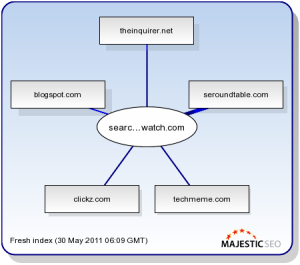
Much prettier! The chart just shows the top five referring domains, but drilling down in the Top Backlinks report to the left of the image in Site Explorer drills down much further and will return the top 2,500 or 5,000 or even the top 10,000 backlinks for a given site (depending on your account level – Silver, Gold or Platinum) and if 10,000 is not enough for you, you can download a Standard or even an Advanced report, based on either the fresh or historic indexes.
Knowing which report is right for you takes a bit of practice. It also depends on your account level. Let’s take a GOLD subscription. How many Backlinks do you get for Search Engine Watch?
In Site Explorer
you can download the top 5,000 backlinks even without “buying” a report
The Standard report
Using a standard report will give you the top 15,000 backlinks from either the fresh or the historic index – which you can filter by anchor text, link type, ACRank and all sorts of other easy filters.
The Advanced Report – Fresh Index
As of today, the advanced report will return a whopping 726,157 links from 38,617 different domains. We will have checked each of those links within the last 30 days and indeed on rechecking, 202,781 links are now no longer present. This happens as blog posts drop off the home page of blogs and news sites, so is common with a news orientated site.
The Advanced Report – Historic Index
If you absolutely want ALL THE INFORMATION WE HAVE, we have seen 27,953,785 links (That’s nearly 28 Million) to Search Engine Watch over the last 5 years. You are welcome to download all these, but if 202,781 links are found deleted after just 30 days in the fresh index, please be realistic as to how many of these links still exist today! In fact, 27 Million is so many, that a Gold account would not be quite enough to download and analyze all of these links. This size of site would take 31% of the resources of a full Platinum account for the month. However – on a Gold account you could either get reports for the sub-domain or just to an individual page and save your resources.
In my experience – since the Fresh Index was launched – generating Historic reports has generally been that… history… unless you want to historically look at what caused JC Penney problems and what they were doing over the years. The Historic Index is for deep analysis – not for day to day analysis. In all honesty, if the link was not prominent enough for us to re-crawl it in the last 30 days, then probably it is not worth very much to man nor machine.
- How Important will Backlinks be in 2023? - February 20, 2023
- What is in a Link? - October 25, 2022
- An Interview with… Ash Nallawalla - August 23, 2022







Hi,
I wonder if I do not use all my reports for on month. Will I be able to use them next month then? Or are the just lost?
Regards
June 2, 2011 at 8:53 amPeter
The report limit is a monthly quota. The quota resets every month.
June 2, 2011 at 9:20 amSad – Im on vacation the entire moth of Juli and will the wast my money.
June 5, 2011 at 9:36 am