We’ve been focusing on our Advanced link reports as of late and as a result we have rolled out a few changes that will make working with reports a much more powerful way to analyse domains.
First obvious change is the Overview of the report itself. We have moved things around slightly and now the New Backlinks and Referring Domains graphs are shown just to the right of the most important statistics, at the top of the page.
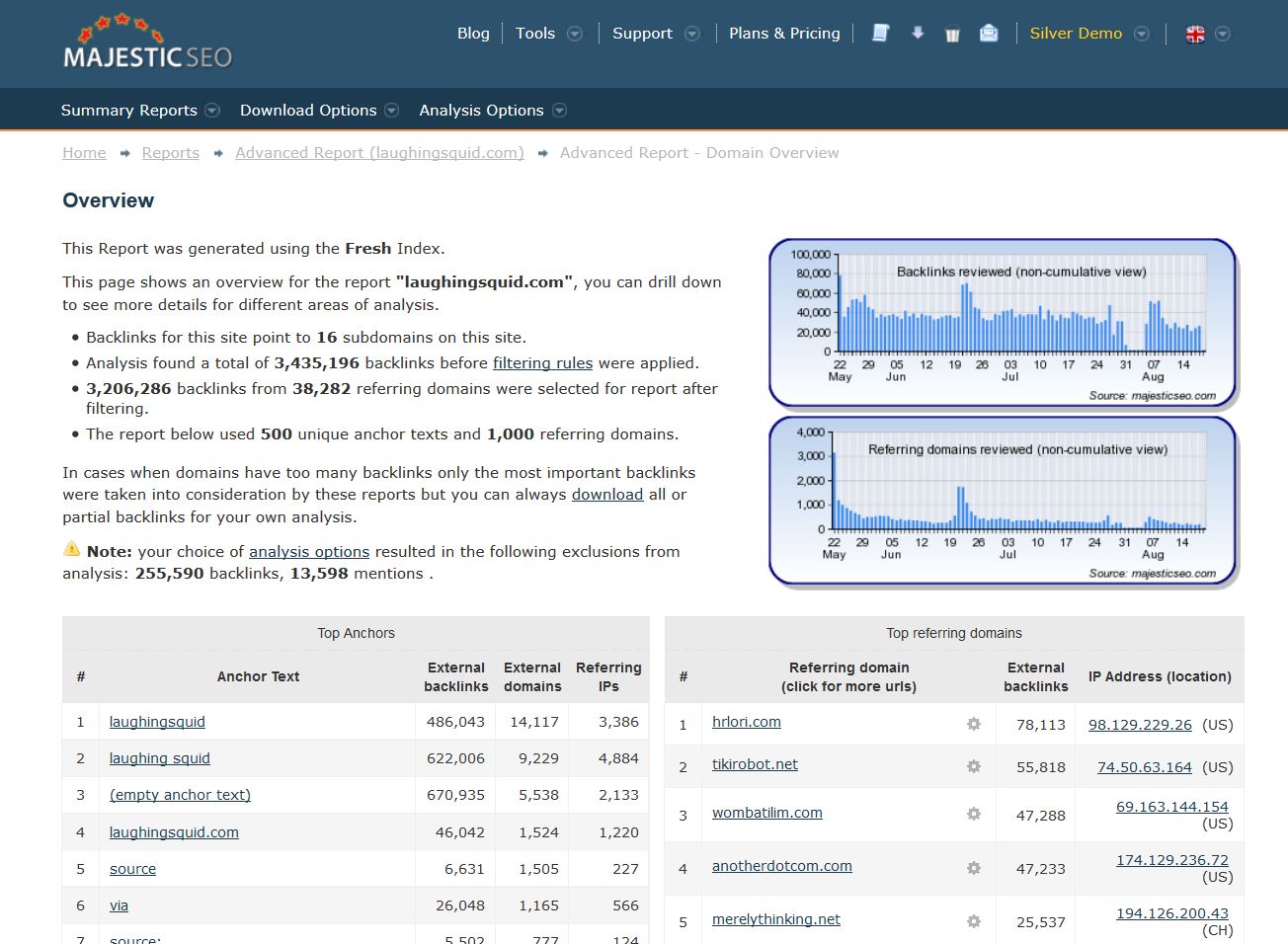
We’ve also added our cogs from the Site Explorer into the reports’ URLs and Domains, making the connection between data in reports and in other tools on our site much easier to access and make use of. Take a look at our Power User Tips post surrounding the gear to see its full potential: http://blog.majesticseo.com/general/power-user-tips-shortcuts-using-tools/
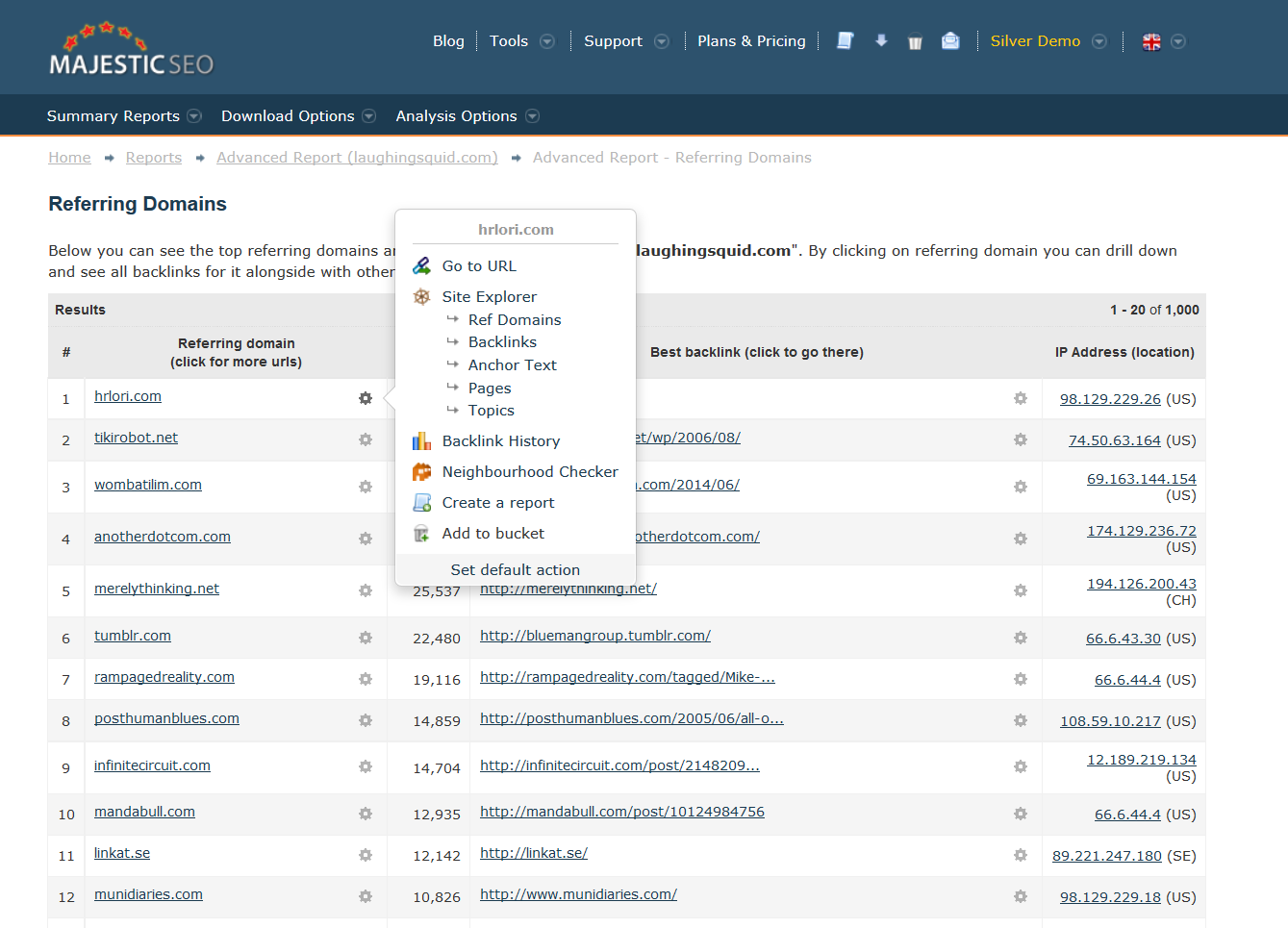
To add some familiarity, we tweaked the Export the CSV button to make it similar to the export option available in the Site Explorer. We have also started to change the data tables within the reports to resemble the same table within the Site Explorer. After all, it is one of our most used tools!
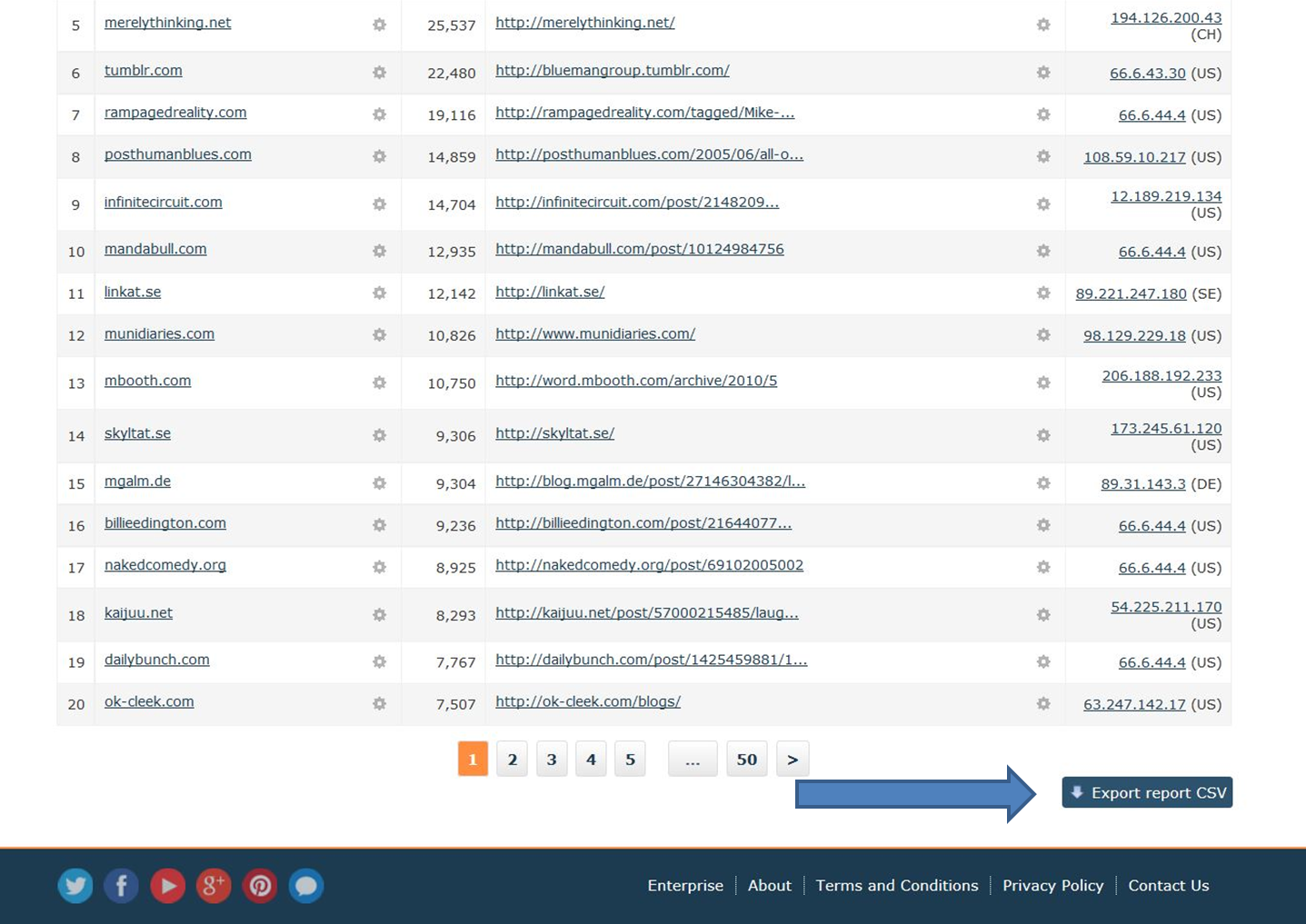
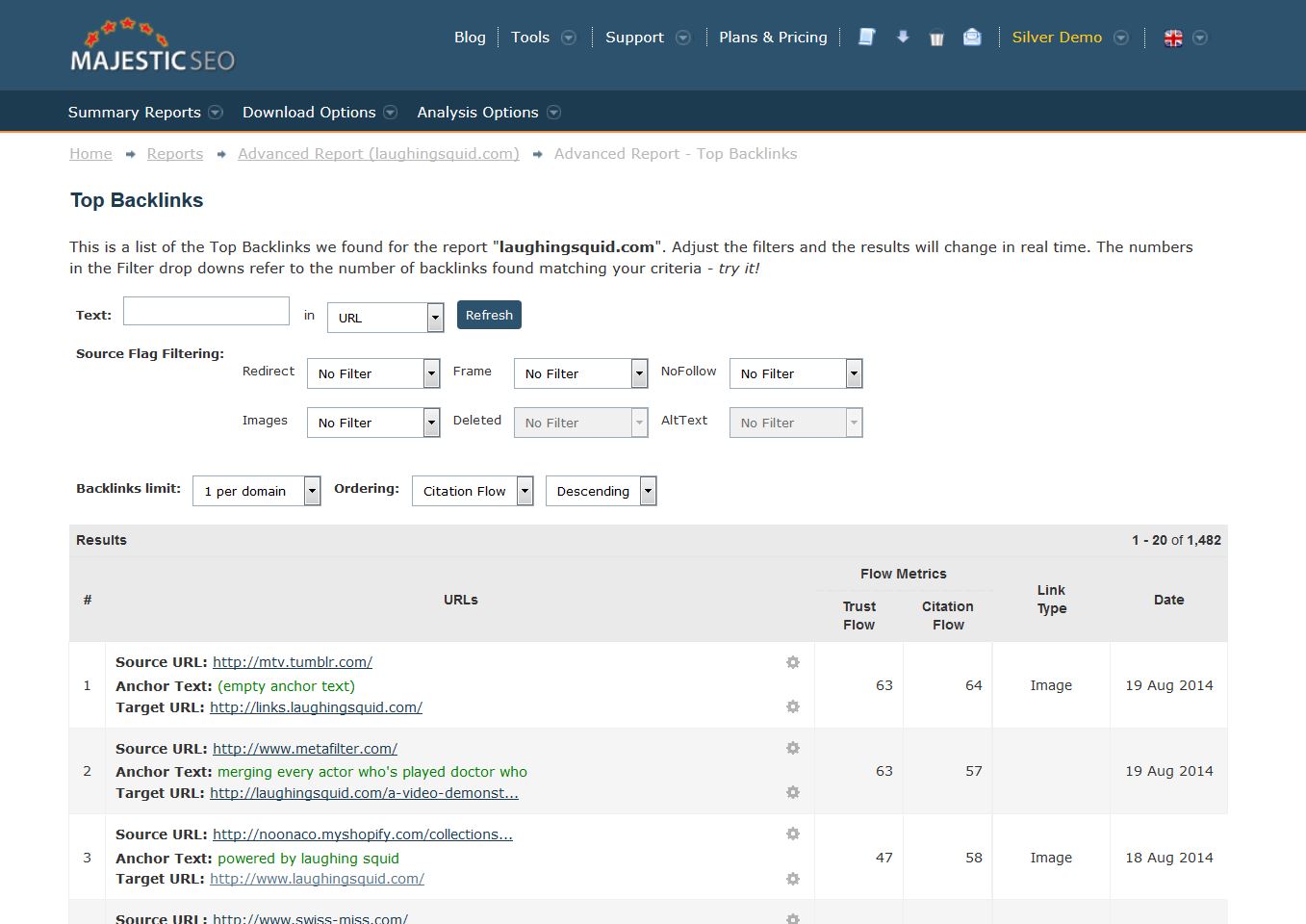
We found that the small ‘Tool Tips’ hover feature was slowing down some users browsers, especially if the user had a large number of reports. To fix this, we have simply removed the problem!
And that’s not all folks!
We have a new Plans & Pricing page in international languages and added the Bulk Backlink Checker allowances.
We also have managed to fix some bugs:
FIX: Site Explorer New/Lost tabs where the chart data totals didn’t quite match the data in the tables
FIX: Webmaster tools link to Google
FIX: iPad layout in Compare Tools
FIX: clicking Reset in Majestic Million will no longer clear comparison search terms
FIX: Fair usage bug within the Site Explorer
- New Bulk Backlink Checker Features - May 13, 2016
- Finding New Link Opportunities Just Got Easier! - March 16, 2016
- Were Your Lost Links Really Deleted? - March 15, 2016







Glad to see the latest update for link profiling which helps in identifying SEO issues but would rather see more current links
September 19, 2014 at 6:09 pmIt’s an interesting challenge. Giving you the link data faster is at the “cost” of calculating proper Flowmetrics. Stuff like Buzzsumo and Twitter feed tools pretty much get link data fast, but doing the calculation of Trust Flow is deep insight, which we think is worth the wait. Not ignoring your wish though.
September 19, 2014 at 8:48 pm