The best way to understand how to monitor and protect your backlink profile and perform a backlink analysis is to show you a real life example.
I, Sante Achille, am the Italian Ambassador the Majestic, and have recently performed an SEO Audit. For those of you approaching the world of SEO for the first time, an SEO Audit is a sort of detailed check-up. The website is analysed, measured, and verified to identify major factors which impact organic search engine rankings. Recommendations are written to provide a roadmap to guide technical staff in their efforts to improve website architecture, and editorial staff to improve copy optimization … it is an articulated exercise which ultimately leads to an improved version of the website which is expected to rank better organically. Inbound Links (IBLs) are analysed as part of the audit, to identify unnatural link patterns. During this recent audit I noticed some very strange and unnatural anchor text clusters. The Client is a high tech company dealing in the area of software – the incoming links were for T-shirts … completely off theme. This was the first clue, which triggered a more detailed, and in depth verification – here’s how it was performed and how you can proceed to verify your backlink profile.
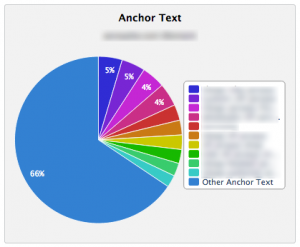
The Site Explorer offers a bird’s-eye view of anchor text distribution. It was obvious there was something wrong with the backlink profile… a drill down was necessary to understand the nature and the origin of these un-natural links.
The next step in the process was to identify the incoming links from the anchor text tab within the Site Explorer …
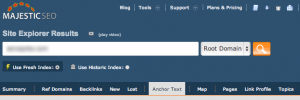
There were hundreds of pages carrying thousands of backlinks… It was immediately apparent the pages had been created on hacked sites. I wrote to one of them and they immediately replied thanking me for the information, and acknowledging the fact that their website had been hacked, and took positive action to fix the problem and remove the links.
The analysis revealed the attempt to create a link network pointing to a “money site” – the link network consisted of hacked WordPress websites, where pages with nonsense text were created pointing to each other, and the money site; all from the pages of non-suspecting honourable websites. But I will not publish any further proof of the incident, as I do not wish to disclose the identity of the Client or the hacked websites.
From the pages with IBLs I was able to identify a series of pages on the Client’s website – but how was I supposed to identify them all? It was possible with Majestic. Majestic indexes links alone, not text, but also indexes the URLs of all pages. Here is how you can download all pages Majestic has indexed:
1) From Site Explorer create an Advanced Report. Advanced reports provide all the backlink data for your Root Domain, Subdomain or URL; (this amount of data available is subject to your allowance and level of subscription, but you can increment your allowance by increasing your subscription level on a monthly basis).
2) Generate an Advanced report from the historic index and fresh index: this will assure you cover the entire link profile history. This is the optimal report configuration:
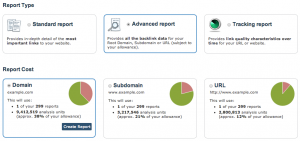
3) Open the report and click on the download options tab…
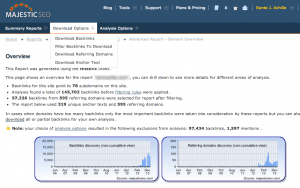
4) Click on “filter backlinks” to download and modify the download options
This will then generate a download file with all the pages known to Majestic.
Majestic provides a complete mapping of your website as it is known to Majestic SEO, (and most likely known also to Google). At this point you need to identify the pages that the external websites are pointing and delete them from your website. You must also patch your WordPress installation.
This is just one of thousands of incidents which are happening every day on websites that are not updating WordPress regularly, or using questionable quality plugins. A correct Backlink Profile Monitoring should be a regular SEO activity for all websites – don’t you think so?
Any Questions? Please don’t be shy, just ask – leave a comment.
- Is metadata important in SEO? - October 30, 2023
- A Simplified Approach to Content Creation using NLP - May 11, 2023
- The unknown side of search: when words become numbers - November 18, 2020







Hi Sante..really I like your post keep in touch from INDONESA and God Bless for you.
June 30, 2014 at 4:28 pmThank you 🙂
July 1, 2014 at 1:15 pmNice study and a good example on how to monitor your link profile. Keep up the good work.
July 1, 2014 at 4:22 pmWho would do something like that?!! I bet he was relieved that you found the problem
July 7, 2014 at 11:22 amHi Sante,
Great article. Good to see some Italians here at Majestic too!
Keep it up mate.
July 13, 2014 at 2:53 amHi Fabian, thank for the thumbs up 🙂
July 13, 2014 at 9:35 amHola Sante,
Very much Useful Article 🙂
Gracias. Looking for many stuffs related to SEO.
July 22, 2014 at 12:04 pm